Input Device-
The Input devices are the devices which are used to enter the data in the
computer system.
Keyboard, mouse, scanner, microphone are the example of input devices.
FUNCTIONS OF INPUT DEVICES:
- Accept the data from the outside worlds.
- Convert that data into computer coded information.
- Supply this data to Central Processing Unit for further processing.
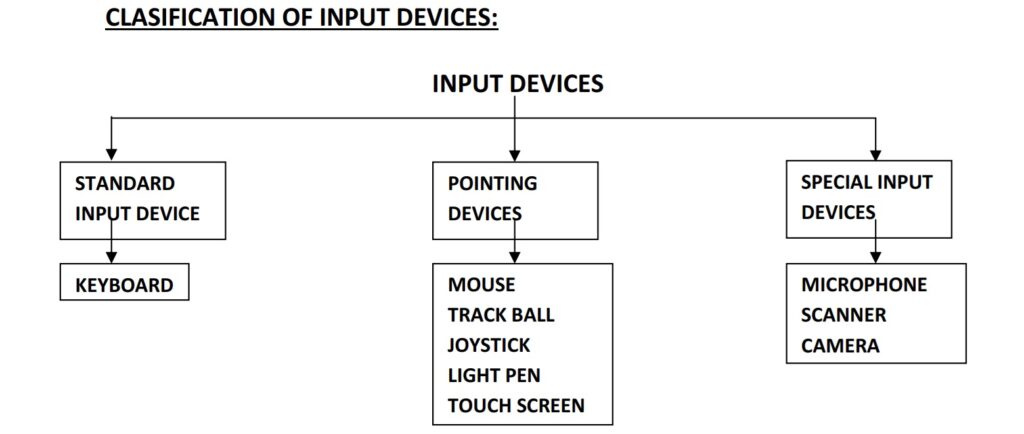
EXPLAIN STANDARD INPUT DEVICE:-
Keyboard:-
- Keyboard is most commonly used input device.
- It is similar like a type writer which is used to enter data in the computer.
- It contains sets of keys such as alphabets, number & special signs.
- There are two types of keyboard
- General purpose keyboard
- Special purpose keyboard
GENERAL PURPOSE KEYBOARD:-
- Standard keyboard which are used in personal computers.
- It contains enough keys which are used in all types of applications so they are known as general purpose keyboard.
- Most popular general purpose keyboard contains 101 keys.
- The general purpose keyboard are divided into following parts:
ALPHANUMERAIC KEYPAD :-
- The centred part of the keyboard is known as alphanumeric keypad.
- It contains alphabets, numbers & special signs such as *,!, @, #, $, %,* etc.
NUMERAIC KEYPAD :-
- The right most part of the keyboard is known as numeric keypad.
- It contains 0 to 9 numbers & mathematical signs such as +, *, -, /.
- Mainly used for fast data entry in mathematical applications.
ARROW KEYS :-
- Set of four keys up, down, left & right.
- Used to move the cursor at left & right or up and down on the screen.
- They are referred as “cursor-control” or “cursor-movement” keys.
FUNCTION KEYS:-
- The first line of the keyboard contains a Set of 12 keys with name f1 to f2 are known as function keys.
- Used to generate short-cuts in different software package.
SPECIAL KEYS:-
There are lots of keys that are used for some specific task describes follows:
TAB: used for gives multiple spaces or move the cursor to next defined position.
ENTER: used for generate the output of any command.
SPACE: used to make one blank space between two words.
BACKSPACE: used to remove the left-most character at cursor position.
DELETE: used to remove the right-most character at cursor position.
HOME: moves the cursor at the beginning of the line.
END: moves cursor at the end of the line.
PAGE UP: moves or scroll the screen up or previous page of the current page.
PAGE DOWN: moves the screen to the next page from the currently displayed
page.
PRINT SCREEN: used to print what is currently displayed on the screen.
INSERT: used to enter text between two characters.13
Prepared By: Meghna Bhatt
ESC: used to negate current command or terminate the execution of the
program.
ALT: used to expand the functionality of keyboard. Basically used to generate
shortcuts in different application.
CTRL: used to expand the functionality of keyboard. Basically used to generate
shortcuts in different application.
NUMLOCK: used to on or off the numeric keypad.
CAPSLOCK: used to type the all inputted text capitally.
SPECIAL PURPOSE KEYBOARD
- Special purpose keyboard is used for special purpose applications which required
faster data entry and rapid interaction with the computer system. - For example ATM used in banks used special purpose keyboard which contains a
few keys.
EXPLAIN POINTING DEVICES
MOUSE
Mouse is Small hand-hold device Input device which is generally used for
drawing purpose.
It’s a Pointing device.
It contains two or three buttons
Left button is used to point out or select any item by clicking.
Right to generate context menu.
When user moves mouse across flat surface, the graphic cursor moves on screen.
Graphic cursor contains verity of symbols such as arrow, wrist, pointing finger
etc.
Depending on application text & graphic cursors are changed.
The following 5 techniques are used to carry out various operations: POINT, CLICK, DOUBLE CLICK, SIMULTANEOUS-CLICK, DRAG –
TRACK BALL
Trackball is a pointing device which is similar to a mouse.
A ball is placed on the track ball device which is used to move the graphic cursor
on the screen.
It also contains buttons which are used to select a particular item on the screen.
To move the graphic cursor on screen, the ball is rolled with the fingers or
thumb.
It needs not to move the whole device to move the cursor so it is often attached
with some keyboards.
Track balls come in various shapes with same functionality.
JOYSTICK
Joystick is a pointing device which is works on the same principle of track ball.
It contains a stick which is placed on the spherical ball.
The stick is used to move the cursor at desired position left or right or backward
or forward.
It also contain button that is clicked to make selection of currently pointed item.
A joystick is similar to a mouse, except that with a mouse the cursor stops
moving as soon as you stop moving the mouse.
With a joystick, the pointer continues moving in the direction the joystick is
pointing
LIGHT PEN
Light pen is a pointing device which is used to draw directly draw on the screen.
It is called light pen because it is similar to a pen & senses light.
It’s an input device in the form of light-sensitive stick used in conjunction with a
CRT display.
The light pen allows the user to point out or draw any object on the screen.
The user brings the pen to the desired point on screen and presses the pen
button to make contact.
It has a switch on its top which allows the user to make contact with screen.
It is useful for drawing or graphics in the program such as CAD (computer aided
design).
TOUCH SCREEN
Touch screen is a pointing device.
It is most simple & easiest to learn of all input devices.17
Prepared By: Meghna Bhatt
It allows the user to choose from available options by simply touching with their
figure to the desired icon or menu item displayed on the computer screen.
A touch screen is an electronic visual display that can detect the presence and
location of a touch within the display area.
The term generally refers to touching the display of the device with a finger or
hand.
Touch screens are common in devices such as computers, tablet computers &
Smartphone.
DIGITIZER
An input device.
Used for converting pictures, map & drawing into digital form.
Allows one to hand-draw images and graphics, similar to the way one draws
images with a pencil and paper.
Also be used to capture data or handwritten signatures.
The device consists of a flat surface upon which the user may “draw” an image
using an attached stylus, a pen-like drawing tool.
These devices are usually connected via a Serial port.
MICROPHONE
It’s an input device.
Used to stores the voice data into the computer system.
Microphones are a type of transducer – a device which converts energy from one
form to another.
Microphones convert sound waves into electrical energy.
Different types of microphone have different ways of converting energy.
WEB CAMERA
It’s an input device.
Used to feeds the image to a computer or computer network often via USB or
Wi-Fi.20
Web camera is a hardware camera connected to a computer that allows
everyone to connect to internet to view either pictures or motion video.
Most Web cameras are embedded to display with laptop computer or connected
with USB or Wi-Fi with a computer.
EXPLAIN SCANNER & ITS TYPES
Scanners are input devices.
They are capable of entering information directly into the computer.
The main advantage of direct entry of information is that users do not have to
key the information.
And another advantage is that through Scanners you can input Graphical Data
into the computer. This
Provides faster and more accurate data entry. Important types of scanners
Image scanner:
It’s an input device, which translates paper documents into an electronic format
which can b stored in a computer.
The input document may be typed text, pictures, graphics or even handwritten
material.
There are two types of image scanner:
Flatbed scanner
- It’s like a zerox machine which consist of box having a glass plate on its top
and a lid to covers the glass plate. - The document placed inside the glass plate & light source is situated blow
glass plate which moves horizontally from left to write & scanning
document line by line.
Handheld scanner
- It contains a set of light emitting diodes encased in small case which can be
conveniently held in hand. - To scan a document the scanner is slowly dragged on the document.
EXPLAIN THE OPTICAL SCANNERS
OMR (OPTICAL MARK READER)
OMR is a device that is capable of recognised pre-specified type of mark made by pencil or pen.
The Optical Mark Reader is a device which can detect the presence or absence of a mark on a paper.
The OMR recognise the marks by focusing a light on the paper being scanned & detect the reflected light pattern from mark.
The present mark is detected due to intensity of light being reflected from the mark.
MICR (MAGNETIC INK CHARACTER RECOGNITION)
MICR systems use special ink which can be magnetized, to print characters that can
then be read and decoded by special magnetic devices.
The common E13B font is used to write these special kinds of cheques.
E13B font contains 0-9 numbers & 4 symbols.
Detection of characters is a two step process.
BCR (BAR CODE READER) DEVICE
Data can be coded in the form of small lines which are known as Bar Codes.
Bar codes represent the alphanumeric data by combination of vertical lines which
contains different width & spacing between them.
Bar Code Reader is a device which are used to recognized bar code data.
It scanned the barcode image & converted into alphanumeric value & fed to
computer.
